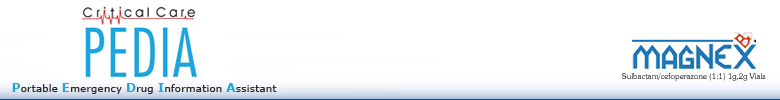
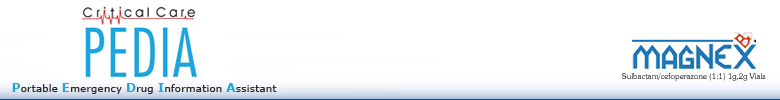
|
| Help |
||||
Intensive CCM Tool |
||||
| Introduction This Application gives the list of drugs and its reactions. Drugs have been categorized based on their generic name. If a drug name starts with letter 'A', then it will come under List A and so on. To access this Application, explore the CD and double click on default.html file. Within seconds you reach the Drugs Home page. (figure below) |
||||
 |
||||
Search |
||||
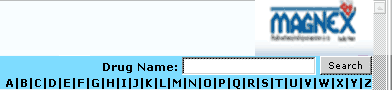 |
||||
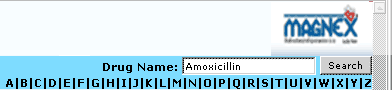 |
||||
If the Drug is available in the list, then it will navigate to that particular Drug Home Page.
|
||||
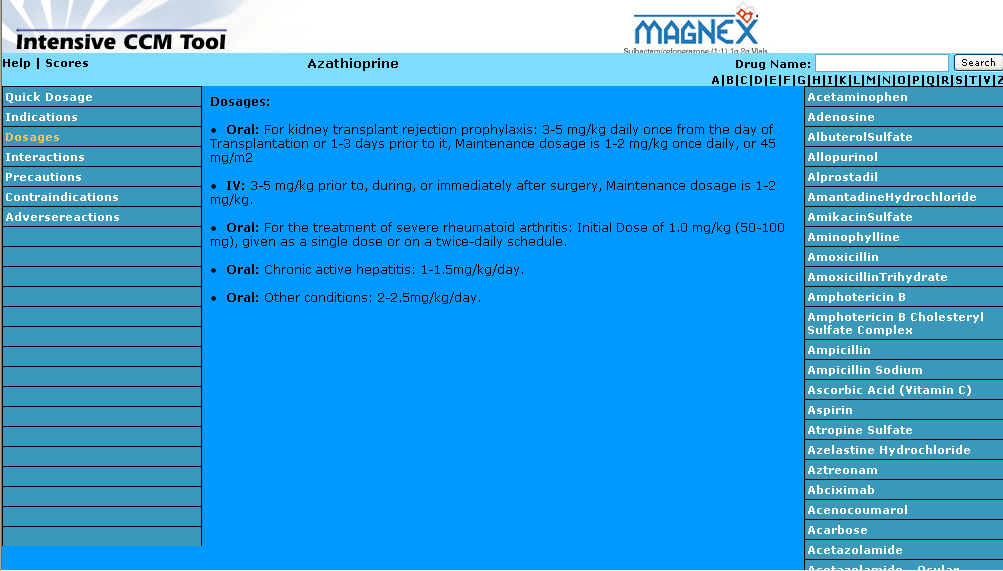 |
||||
If
the Drug Dedtails is not available or you misspelled it while typing,
DxR will display an alert message |
||||
|
||||
|
How to browse through the drug list
|
||||
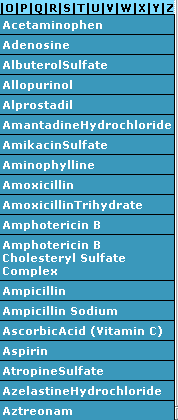 |
||||
Drug
details |
||||
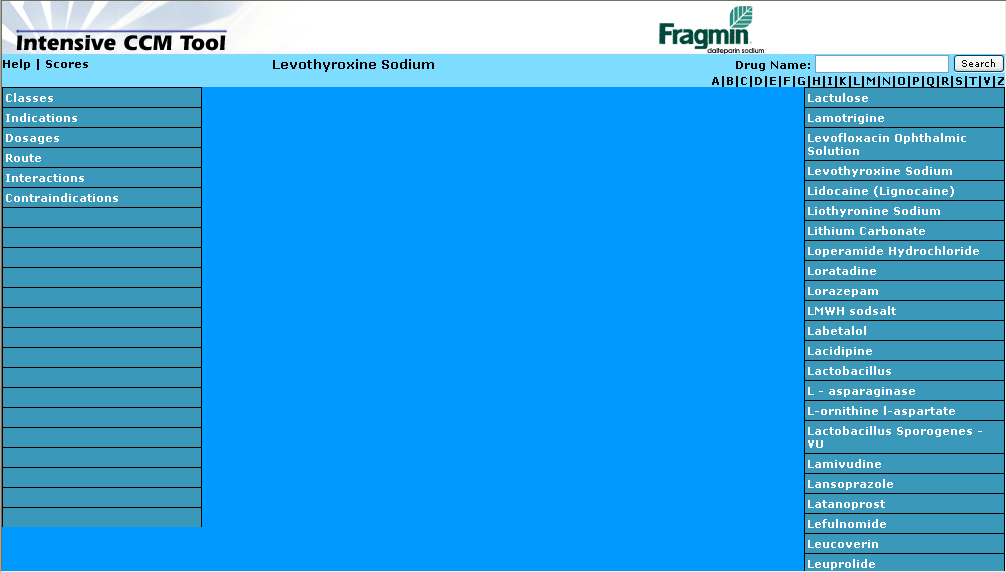 |
||||
That's
all and wish you a nice experience with dosages & reactions.
For any technical support please contact: techsupport@indegene.com |
||||